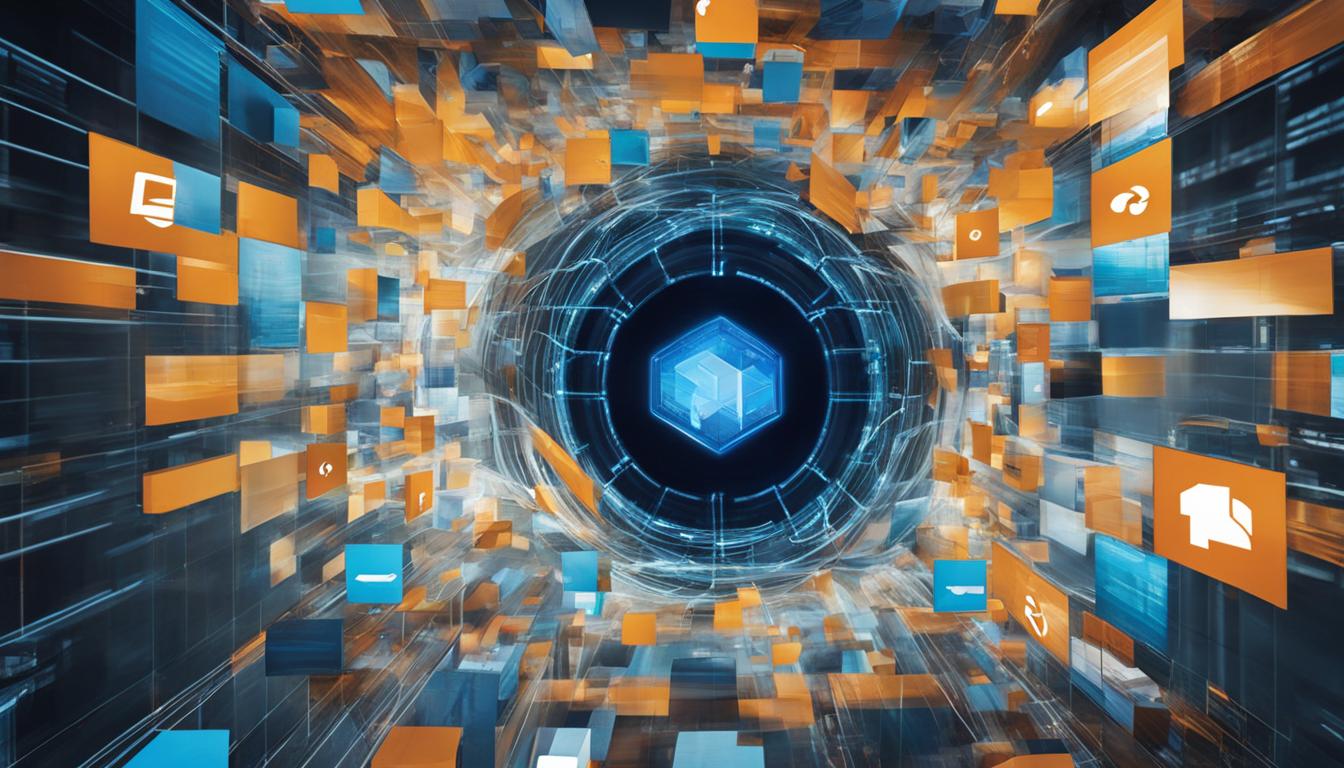In the world of Information Technology, SharePoint has emerged as a powerful platform that revolutionizes collaboration and document management. It is essential to understand the definition and significance of SharePoint in the context of IT.
Contents
- 1 SharePoint Products and Downloads
- 2 Understanding SharePoint Information Architecture
- 3 The Flat World of Modern SharePoint
- 4 What’s in a SharePoint Site?
- 5 10 Things You Can Do with SharePoint
- 6 Control Access to Your SharePoint Stuff
- 7 Conclusion
- 8 FAQ
- 8.1 What is SharePoint in information technology?
- 8.2 What are the different products and downloads available in SharePoint?
- 8.3 How can SharePoint improve productivity and organization?
- 8.4 What is SharePoint information architecture?
- 8.5 What is the difference between traditional and modern SharePoint architecture?
- 8.6 What can you do with a SharePoint site?
- 8.7 What are some of the features and functionalities offered by SharePoint?
- 8.8 How can you control access to SharePoint content?
- 9 Source Links
Key Takeaways:
- SharePoint is a cloud-based service provided by Microsoft, enabling organizations to streamline collaboration.
- It offers features such as site creation, document sharing, and integration with other Microsoft tools.
- SharePoint is widely used in businesses of all sizes to improve productivity and organization within IT departments.
- Proper implementation of SharePoint information architecture ensures an organized and user-friendly intranet or site.
- Understanding SharePoint’s capabilities is crucial for controlling access to content and enhancing team collaboration.
SharePoint offers a range of products and downloads designed to meet various business needs. Whether you’re looking for cloud-based solutions or on-premises software, SharePoint has you covered. Let’s explore the different options available:
SharePoint Online is a cloud-based service that is part of the Microsoft 365 suite. It allows businesses to create sites for document sharing and collaboration. With SharePoint Online, you can easily store, organize, and access your files from anywhere, at any time. It also provides seamless integration with other Microsoft tools, such as PowerApps and Power BI, enhancing productivity and efficiency.
If you prefer an on-premises solution or have specific enterprise requirements, SharePoint Server is an excellent choice. It can be deployed either on-premises or through an Office 365 Enterprise subscription. SharePoint Server offers additional features, including modern site pages, web parts, and robust search capabilities. It provides complete control over your SharePoint environment and allows for customization and integration with other systems.
In addition to SharePoint Online and SharePoint Server, Microsoft also provides SharePoint Designer, a free program that enables you to build workflow-enabled solutions. SharePoint Designer allows you to create custom workflows, automate business processes, and enhance the functionality of your SharePoint sites. It is a powerful tool for tailoring SharePoint to your specific business needs.
SharePoint software offers a multitude of benefits and advantages for businesses:
- Improved Team Collaboration: SharePoint facilitates seamless collaboration among team members, enabling them to work together on shared documents, track changes, and communicate effectively.
- Document Version Control: With SharePoint, you can easily manage document versions, ensuring that everyone has access to the most up-to-date information, while preserving the ability to revert to previous versions if needed.
- Integration with Microsoft Tools: SharePoint seamlessly integrates with other Microsoft tools and services, such as Outlook, Excel, and Teams, providing a unified and productive work environment.
Table: SharePoint Features Comparison
| Feature | SharePoint Online | SharePoint Server | SharePoint Designer |
|---|---|---|---|
| Cloud-based Service | Yes | No | No |
| On-Premises Deployment | No | Yes | No |
| Modern Site Pages | Yes | Yes | No |
| Web Parts | Yes | Yes | No |
| Search Capabilities | Yes | Yes | No |
| Workflow Automation | No | No | Yes |
With its versatile range of products and features, SharePoint empowers businesses to enhance collaboration, streamline document management, and improve overall productivity. Whether you choose SharePoint Online, SharePoint Server, or SharePoint Designer, you’ll enjoy the benefits of a robust and reliable platform.
SharePoint information architecture is a key aspect of creating an organized and user-friendly intranet, hub, or site within your organization. By carefully planning and structuring content, navigation, and search experiences, you can enhance user adoption and productivity. SharePoint information architecture encompasses various elements, including:
- Global navigation
- Hub structure
- Local site navigation
- Metadata architecture
- Search experiences
- Personalized content experiences
Proper implementation of information architecture requires collaboration between different roles, such as intranet owners, departmental business owners, IT administrators, and hub owners. Working together, these stakeholders can design an optimal structure for hubs, sites, and pages to ensure that content is easily discoverable and relevant to users.
When developing your SharePoint information architecture, it’s important to consider the specific usage, applications, implementation, and integration needs of your organization to create an effective and efficient system.
Designing an effective SharePoint information architecture involves considering various factors:
- Identify the key objectives and goals of your SharePoint implementation.
- Understand the information needs and usage patterns of your users and departments.
- Create a logical structure that reflects your organization’s hierarchy and business processes.
- Define clear and consistent navigation across your sites and pages.
- Implement metadata and tagging strategies to enhance search and discoverability.
- Personalize content experiences to provide targeted information to users based on their roles and preferences.
By following these principles, you can ensure that SharePoint becomes a valuable tool for your organization, promoting effective collaboration, content management, and knowledge sharing.
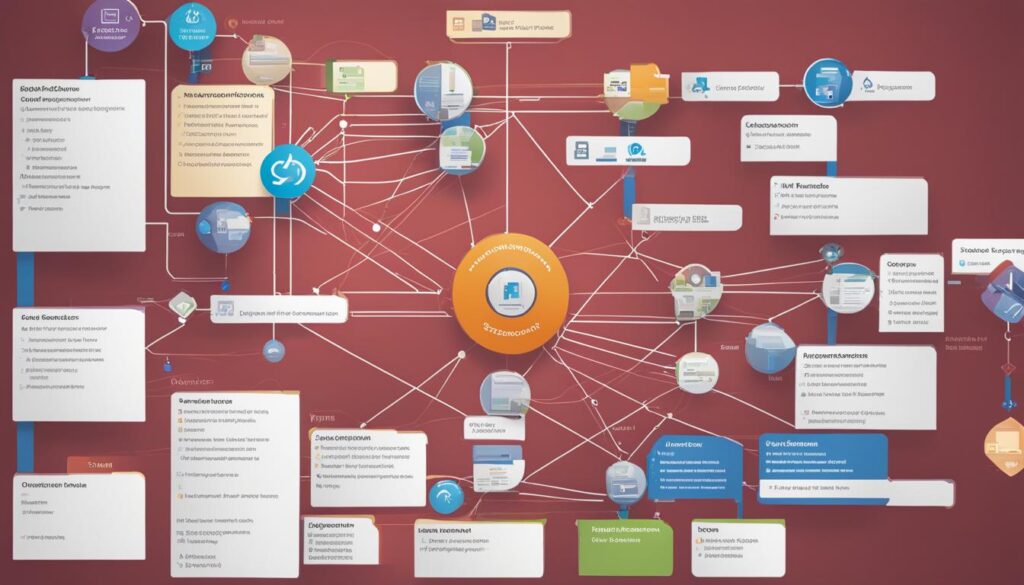
In traditional SharePoint architecture, site collections and subsites were organized in a hierarchical system. However, modern SharePoint experiences promote a “flat” world approach that emphasizes the creation of individual sites for each discrete topic, task, or unit of work, rather than relying on subsites. This shift allows for better management, flexibility, and scalability within the SharePoint environment.
When it comes to connecting sites and content, there are several methods available. Roll-up web parts, inline hyperlinks, explicit links, and hubs all contribute to the seamless integration of related information and resources. By adopting these modern SharePoint practices, organizations can enhance their overall user experience and improve productivity.
Modern SharePoint experiences encompass various navigation elements that contribute to user-friendly browsing within the platform:
- Global navigation: Provides a comprehensive navigation story for the intranet, allowing users to easily navigate between different sites and content.
- Hub navigation: Groups related sites together under a centralized hub, enabling seamless navigation within a specific context or project.
- Local navigation: Appears on every page of a site, offering static navigation options for users to quickly access important sections or content within the site.
Overall, the modern SharePoint approach to architecture and navigation empowers users to efficiently navigate and interact with the platform, resulting in improved collaboration and content management.
| Traditional SharePoint Architecture | Modern SharePoint Architecture |
|---|---|
| Hierarchical system with site collections and subsites | “Flat” world approach with individual sites for each topic or task |
| Limited flexibility and scalability | Enhanced management, flexibility, and scalability |
| Complex navigation between subsites | Efficient navigation through modern navigation elements |
| Difficulty in connecting and integrating content | Seamless integration using roll-up web parts, hyperlinks, and hubs |
SharePoint sites are a fundamental component of the platform, enabling organizations to create dedicated websites for storing, organizing, sharing, and accessing information. Whether you’re using Microsoft 365 or Microsoft SharePoint Server, these sites provide the foundation for collaboration and document management.
Microsoft 365 offers an intuitive SharePoint start page that simplifies the site creation process. Additionally, when you create a Microsoft 365 group, a SharePoint team site is automatically generated, providing a central hub for team collaboration.
Microsoft SharePoint Server offers further flexibility, allowing users to create different types of sites tailored to their unique requirements. These sites can be customized to suit specific needs and industries, making SharePoint a versatile solution.
SharePoint sites offer a wide range of features and capabilities, including:
- Uploading files to document libraries for secure storage and accessibility
- Opening documents for editing, enabling real-time collaboration with colleagues
- Collaborating with others on the same document, promoting teamwork and efficiency
- Sharing documents and sites with internal and external stakeholders
- Creating team sites to foster collaboration and streamline project management
- Adding lists or libraries to organize and manage different types of content
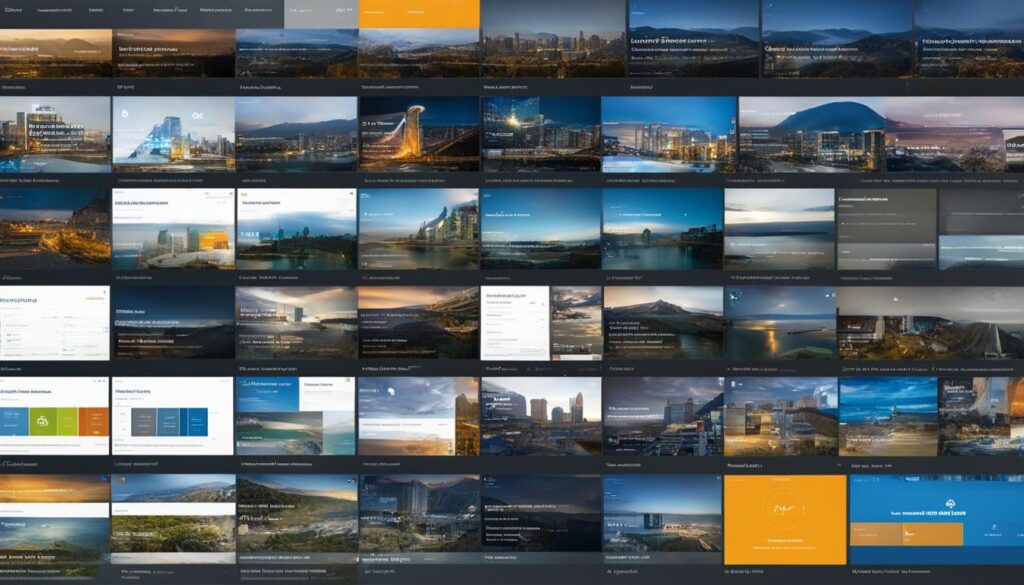
SharePoint sites also offer version history, ensuring that previous revisions of documents can be accessed and restored if needed. The robust search functionality within SharePoint enables users to quickly locate relevant documents and information across the site, saving time and effort.
Furthermore, SharePoint sites allow administrators to control access to content through permissions. This ensures that sensitive information remains secure and only accessible to authorized individuals, promoting data governance and compliance.
With its comprehensive range of features, SharePoint sites empower organizations to improve collaboration, streamline document management, and enhance overall productivity.
SharePoint offers a multitude of features and functionalities that can greatly enhance your productivity. By leveraging these capabilities, you can streamline your work processes and collaborate more efficiently with your team. Here are 10 things you can do with SharePoint:
- Upload files to document libraries: Easily store and manage your documents in SharePoint’s document libraries. You can upload files directly from your computer or other cloud storage platforms.
- Open documents for editing: Access your documents directly from SharePoint and make real-time edits using the integrated editing tools. No need to download and re-upload files.
- Collaborate with others on the same document: Work together with your colleagues on a single document, making edits and providing feedback in real-time.
- Share documents and sites: Share documents and sites with specific individuals or groups, controlling access and permissions.
- Create team sites: Build dedicated sites for your teams, allowing for centralized information sharing, communication, and collaboration.
- Add lists or libraries: Customize your SharePoint sites by adding lists or libraries that suit your specific needs. These can include task lists, calendars, contact lists, and more.
- Maintain version history of documents: Keep track of changes made to your documents by maintaining version history. This allows you to revert to previous versions if needed.
- Conduct searches: Utilize SharePoint’s powerful search functionality to quickly find documents, sites, or specific information within your SharePoint environment.
- Share information with the entire organization: Seamlessly distribute important updates, announcements, or documents across your organization using SharePoint’s intranet capabilities.
- Copy or move files and folders between libraries: Easily organize your files and folders within SharePoint by copying or moving them between different libraries.
With these capabilities, SharePoint provides you with the tools you need to collaborate effectively, manage your documents efficiently, and stay organized throughout your workday.
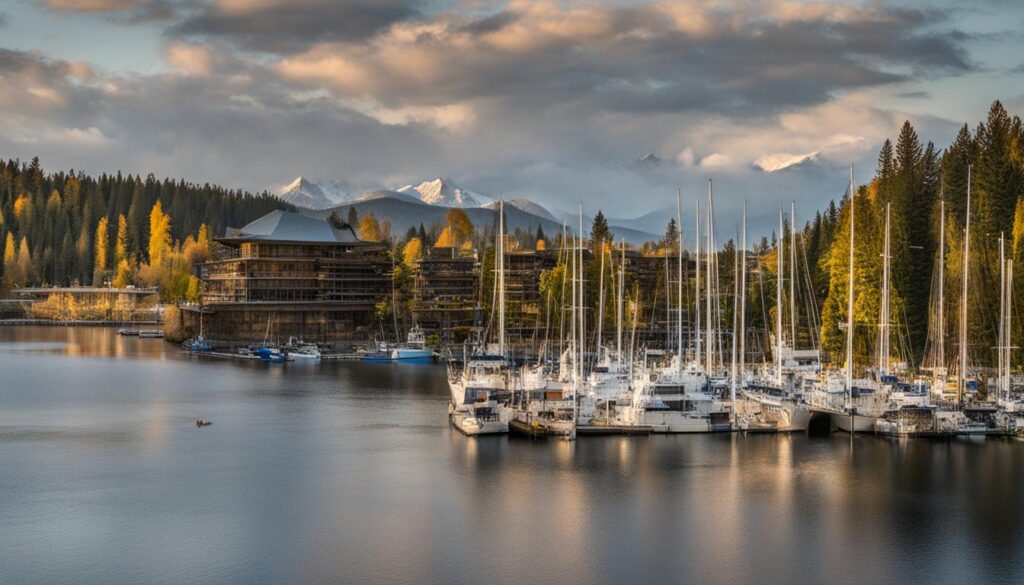
“SharePoint’s wide range of features and functionality allows you to centralize your work processes, collaborate seamlessly, and improve productivity within your organization. Whether you’re a small team or a large enterprise, SharePoint is a versatile platform that can adapt to your unique needs.”
| Feature | Description |
|---|---|
| Document Management | Easily store, organize, and manage your documents in a secure and centralized location. |
| Collaboration | Work together with your team on documents, tasks, and projects in real-time. |
| Content Sharing | Share documents, sites, and information with specific individuals or groups within your organization. |
| Enterprise Search | Quickly find the information you need with SharePoint’s powerful search capabilities. |
| Workflow Automation | Automate repetitive tasks and streamline your work processes with custom workflows. |
Permissions and access control are crucial aspects of SharePoint. In order to effectively manage and control access to content on SharePoint sites, it is essential to understand how permissions work. Different roles, such as site owners, departmental business owners, IT admins, and hub owners, play a pivotal role in managing and implementing permissions.
By configuring permissions correctly, organizations can ensure that the right people have access to the right content. SharePoint provides options for managing permissions at the list or library level, allowing for granular control over access. This enables organizations to define who can view, edit, or delete content based on their roles and responsibilities within the company.
Controlling access to your SharePoint stuff helps to maintain data security and confidentiality. By carefully managing permissions, organizations can prevent unauthorized access to sensitive information and minimize the risk of data breaches. Additionally, controlling access ensures that employees only have access to the relevant content they need to perform their job tasks, promoting efficiency and reducing distractions.
Proper access control eliminates the possibility of confidential information falling into the wrong hands, protecting your organization’s integrity and maintaining compliance with regulatory requirements.
SharePoint also offers features for auditing and tracking access to your content. This allows administrators to monitor who has accessed, modified, or deleted documents or files, providing transparency and accountability.
To control access to your SharePoint sites, follow these steps:
- Identify the roles and responsibilities within your organization that require access to SharePoint content.
- Create SharePoint groups based on these roles or responsibilities.
- Assign the appropriate permissions to each SharePoint group, specifying the level of access they should have to the content.
- Regularly review and update permissions to ensure that they align with any changes in roles or responsibilities.
- Train site owners, IT admins, and other relevant personnel on how to manage permissions effectively.
By following these best practices, you can ensure that access control in SharePoint is properly implemented and maintained throughout your organization.
| Benefits of Controlling Access in SharePoint | How it Helps |
|---|---|
| Enhanced Security | Prevents unauthorized access and reduces the risk of data breaches. |
| Data Confidentiality | Ensures that sensitive information is only accessible to authorized individuals. |
| Improved Productivity | Employees have access to the relevant content they need, avoiding distractions. |
| Compliance | Helps meet regulatory requirements by protecting sensitive data and maintaining integrity. |
| Transparency and Accountability | Auditing and tracking features allow monitoring of access, modifications, and deletions. |
Controlling access to your SharePoint stuff is an essential aspect of maintaining the security and integrity of your organization’s data. By implementing appropriate access control measures and regularly reviewing and updating permissions, you can ensure that your SharePoint content is accessible only to the right people, enhancing productivity and safeguarding sensitive information.

Conclusion
In conclusion, SharePoint is a valuable tool in the field of information technology. Its extensive range of products and features allows organizations to streamline collaboration and document management processes effectively. With SharePoint’s powerful capabilities, businesses can enhance productivity, strengthen collaboration, and efficiently control access to their valuable content.
One of the key components of SharePoint’s success lies in its information architecture. By utilizing SharePoint’s robust organizational structure, businesses can create user-friendly experiences and ensure content is easily accessible and discoverable. With proper implementation and understanding of SharePoint’s features, organizations can optimize their IT departments, improve teamwork, and promote efficient information sharing.
SharePoint serves as a comprehensive platform for IT professionals, providing a cloud-based service (SharePoint Online) and an on-premises software solution (SharePoint Server). By leveraging SharePoint’s capabilities, businesses can enhance productivity and collaboration within their IT departments. With features such as document sharing, integration with other Microsoft tools, and powerful search capabilities, SharePoint empowers organizations to achieve their goals efficiently.
FAQ
SharePoint is a powerful platform used in information technology to streamline collaboration and document management.
SharePoint offers various products and downloads, including SharePoint Online, SharePoint Server, and SharePoint Designer.
SharePoint offers features like improved team collaboration, document version control, and integration with other Microsoft tools, which can enhance productivity and organization within IT departments.
SharePoint information architecture involves planning and structuring content, navigation, and search experiences to improve user adoption and productivity.
Traditional SharePoint architecture involved a hierarchical system, while modern SharePoint experiences advocate for a “flat” world approach, creating one site for each topic or task.
SharePoint sites allow for storing, organizing, sharing, and accessing information, uploading files to document libraries, collaborating with others, creating team sites, and more.
SharePoint features include uploading files, collaborating on documents, sharing documents and sites, conducting searches, maintaining version history, and copying or moving files and folders.
SharePoint provides options for managing permissions at the list or library level, allowing for granular control over access.