Welcome to the world of Selenium in Information Technology (IT)! If you have ever wondered what Selenium is, how it is used in web automation and software testing, or what its advantages and features are, then you have come to the right place.
Selenium is a suite of tools specifically designed for automating web application testing. It is widely used in the testing community, offering compatibility with popular web browsers and supporting multiple programming languages and operating systems. This flexibility makes Selenium a favorite choice among IT professionals and testers.
In this comprehensive guide, we will delve into the details of Selenium, explore its components, and understand the key role it plays in web automation and software testing. Whether you are a beginner in the field or a seasoned professional, this guide will provide you with the knowledge and insights you need to excel in your testing endeavors.
Contents
Key Takeaways:
- Selenium is a suite of tools used for automating web-based application testing in IT.
- Selenium supports multiple programming languages and operating systems, offering great flexibility.
- The Selenium test suite consists of Selenium IDE, Selenium RC, Selenium WebDriver, and Selenium Grid.
- Selenium WebDriver is a web framework used for cross-browser testing and web automation.
- Selenium provides browser-specific drivers to interact with different browsers.
What is Selenium?
Selenium is a suite of tools used for automating web-based application testing. It is a powerful framework specifically designed to facilitate the testing of web browsers, making it an essential component of software testing in the field of Information Technology (IT).
Selenium Definition: Selenium is an open-source software testing framework widely used in the IT industry to automate web application testing.
Unlike desktop application testing tools, Selenium focuses solely on web browser automation. This distinguishes it as a specialized tool for testing web applications and ensures its relevance in the ever-evolving landscape of IT. With the increasing reliance on web-based technologies, Selenium offers a comprehensive solution for validating the functionality and performance of web applications across different browsers and operating systems.
One of the key advantages of Selenium is its support for multiple browsers and operating systems, empowering testers to conduct comprehensive cross-browser testing. This means that you can test your web application on different browsers such as Google Chrome, Mozilla Firefox, Safari, and Internet Explorer, ensuring compatibility and a consistent user experience across various platforms.
Furthermore, Selenium provides the flexibility for testers to choose their preferred programming language for designing test cases. Whether you are proficient in Java, Python, Ruby, C#, or any other programming language, Selenium offers language bindings that enable you to harness the full potential of the framework in your preferred coding environment. This adaptability allows you to leverage your existing programming skills and seamlessly integrate Selenium into your testing workflow.
“Selenium is an indispensable tool for web application testing, offering unmatched flexibility, cross-browser compatibility, and an extensive suite of features. It allows testers to automate their web-based testing processes efficiently.”
With Selenium, you can automate various actions on web elements, interact with dynamic web pages, execute user scenarios, and perform verifications to ensure the expected behavior of your web application. Selenium’s extensive feature set makes it a popular choice for both manual and automated testing in the IT industry.
Selenium Components:
Let’s take a closer look at the key components of Selenium:
| Selenium Component | Description |
|---|---|
| Selenium IDE | Selenium Integrated Development Environment (IDE) is a record and playback tool for generating automated test scripts. It provides a user-friendly interface and facilitates quick test creation. |
| Selenium WebDriver | Selenium WebDriver is a powerful tool for browser automation and interaction with web elements. It offers a wide range of capabilities for writing robust and flexible test scripts. |
| Selenium Grid | Selenium Grid allows for parallel execution of test cases on multiple browsers and operating systems, enabling efficient cross-browser testing and reducing the overall test execution time. |
Together, these components form a comprehensive suite of tools that empower testers to conduct efficient and effective web application testing.
Selenium Components
Selenium, a versatile suite of tools, comprises four essential components: Selenium IDE, Selenium RC, Selenium WebDriver, and Selenium Grid. Each component serves a specific purpose in facilitating efficient web application testing and cross-browser compatibility. Let’s explore each component in detail:
Selenium IDE
Selenium IDE (Integrated Development Environment) is a user-friendly tool that enables quick test generation through record and playback. It provides a simple interface for creating automated tests without requiring extensive programming knowledge. With Selenium IDE, you can easily capture user actions and generate test scripts, making it ideal for beginners or those seeking rapid test development.
Selenium RC
Selenium RC (Remote Control) allows testers to develop responsive design tests by utilizing a programming language of their choice. It offers flexibility by eliminating the need for specific language bindings, thus enabling the creation of robust test cases. Selenium RC, while an older version, still offers advantages for specific testing scenarios and supports multiple programming platforms. However, it has been largely superseded by Selenium WebDriver.
Selenium WebDriver
Selenium WebDriver is an enhanced version of Selenium RC and is widely regarded as the core component of the Selenium framework. It overcomes the limitations of its predecessor and provides a more seamless and intuitive testing experience. Selenium WebDriver supports multiple programming languages, such as Java, Python, and Ruby, making it adaptable to different automation environments. It offers advanced features and a concise API for executing user actions, verifying outputs, and performing web automation tasks effectively.
Selenium Grid
Selenium Grid enables concurrent test execution on various browsers and operating systems, making it a valuable component for cross-browser compatibility testing. It allows testers to distribute test cases across multiple machines, maximizing efficiency and reducing testing time. With Selenium Grid, you can easily configure and execute tests in parallel, ensuring that your web applications perform consistently across different platforms and environments.

| Component | Description |
|---|---|
| Selenium IDE | Integrated Development Environment for quick test generation through record and playback |
| Selenium RC | Requires knowledge of at least one programming language for developing responsive design tests |
| Selenium WebDriver | An enhanced version of Selenium RC that overcomes limitations and supports multiple programming platforms |
| Selenium Grid | Allows concurrent execution of test cases on different browsers and operating systems |
Selenium WebDriver
Selenium WebDriver is a powerful web framework that enables cross-browser testing and automates web-based application testing. With Selenium WebDriver, you have the flexibility to choose a programming language of your choice for writing test scripts, allowing you to work with the language that you are most comfortable with.
One of the key advantages of Selenium WebDriver is its ability to execute various user actions on web elements, such as clicking buttons, filling out forms, and navigating through different pages. This allows you to simulate real user interactions and thoroughly test the functionality of your web application.
Furthermore, Selenium WebDriver allows you to verify expected outputs and compare them with the actual results obtained during testing. This enables you to ensure that your application behaves correctly and meets the desired specifications.
Selenium WebDriver provides support for modern browsers, including Google Chrome, Mozilla Firefox, Safari, and Internet Explorer. This ensures that your tests can be executed on popular browsers, allowing you to validate the compatibility and performance of your application across different browser environments.
Compared to its predecessor, Selenium RC, Selenium WebDriver offers a more concise API, making it easier to write and maintain test scripts. Its streamlined design focuses on simplicity and efficiency, empowering testers to automate their software testing processes effectively.
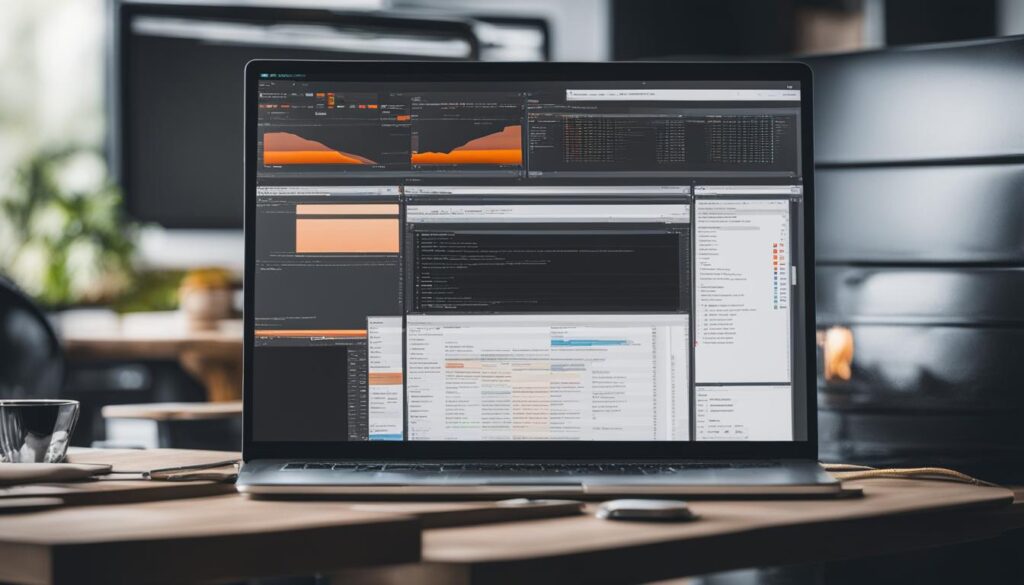
Automation with Selenium WebDriver simplifies the testing process and improves overall software quality. By integrating Selenium WebDriver into your software testing framework, you can achieve faster test execution, enhanced test coverage, and reliable results.
Now that you have a good understanding of Selenium WebDriver, let’s explore the different client libraries and the JSON Wire Protocol in the next sections.
Selenium Client Libraries and JSON Wire Protocol
When working with Selenium, you have the freedom to choose from multiple client libraries or language bindings, including Ruby, Python, and Java. These client libraries enable you to write test scripts using your preferred programming language, enhancing your productivity and ease of use. Whether you’re comfortable with Ruby’s elegant syntax, Python’s simplicity, or Java’s robustness, Selenium has got you covered.
In addition to the client libraries, Selenium leverages the JSON wire protocol over HTTP. This protocol serves as the communication bridge between the client and server, facilitating efficient data transfer and interaction. With JSON as the data format and HTTP as the transport mechanism, Selenium optimizes the way information is exchanged, ensuring seamless collaboration between your code and the Selenium WebDriver.
“By providing support for multiple client libraries and utilizing the JSON wire protocol, Selenium empowers testers in the IT industry to harness the full potential of Selenium technology and streamline their web automation processes.”
By embracing various client libraries and utilizing the JSON wire protocol, Selenium brings flexibility, efficiency, and compatibility to your testing endeavors.
Supported Client Libraries:
- Ruby
- Python
- Java
Advantages of the JSON Wire Protocol:
- Efficient data transfer
- Improved communication between client and server
- Seamless integration with Selenium WebDriver
Together, these functionalities empower you to leverage Selenium’s capabilities, no matter which programming language you prefer or how you choose to exchange data with the WebDriver.
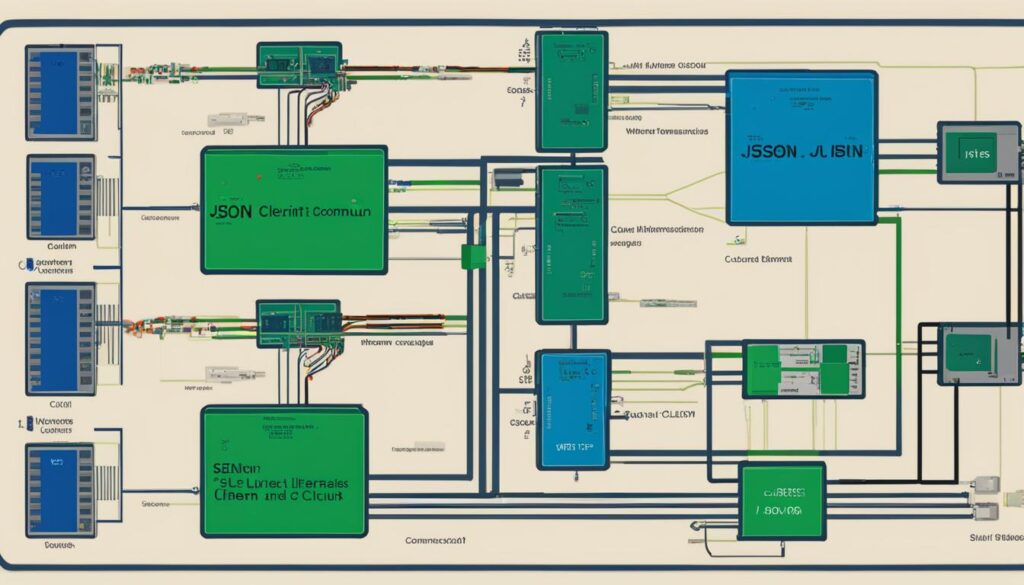
| Client Library | Advantages |
|---|---|
| Ruby | Provides a clean and expressive syntax for concise test scripts |
| Python | Offers simplicity and ease of use, ideal for testers new to automation |
| Java | Brings the power and robustness of Java to your test automation efforts |
Browser Drivers
Selenium provides browser-specific drivers to interact with different browsers. Each driver is specific to the browser and the programming language used for test case automation. These drivers establish a secure connection with the respective browser and facilitate the execution of test scripts.

When working with Selenium, it is essential to have the appropriate browser drivers installed. These drivers act as intermediaries between Selenium WebDriver and the targeted browsers, enabling seamless communication and interaction.
For example:
ChromeDriver: Used for Google Chrome
GeckoDriver: Used for Mozilla Firefox
InternetExplorerDriver: Used for Internet Explorer
Each browser driver is designed to work with a specific browser and should be chosen based on your testing requirements. Whether you need to automate tests on Chrome, Firefox, or Internet Explorer, Selenium provides the necessary drivers to ensure compatibility and reliable execution of test scripts.
Browsers
Selenium supports multiple browsers, including Google Chrome, Mozilla Firefox, Safari, and Internet Explorer. With Selenium, you have the flexibility to choose the browser that best suits your testing requirements. Whether you’re performing web automation or software testing, Selenium allows you to execute test scripts seamlessly on your preferred browser.
Selenium ensures compatibility with the latest versions of these browsers, allowing you to leverage the most up-to-date features and functionalities in your testing process. By supporting a wide range of browsers, Selenium assists in achieving cross-browser compatibility for your web applications, ensuring that they function flawlessly across different browsers and deliver a consistent user experience.
To illustrate the browser compatibility provided by Selenium, below is a table highlighting the support for various browsers:
| Browser | Supported Versions |
|---|---|
| Google Chrome | Latest version and previous versions |
| Mozilla Firefox | Latest version and previous versions |
| Safari | Latest version and previous versions |
| Internet Explorer | Version 11 and below |
By leveraging Selenium’s browser compatibility, testers can ensure that their web applications deliver a consistent experience to users regardless of the browser they choose to use. This helps to maintain customer satisfaction and enhances the overall quality of the software.
Conclusion
Selenium technology has revolutionized the world of software testing and web automation in the IT industry. As an open-source tool with a rich history and widespread usage, Selenium offers flexibility, multiple language support, and compatibility with various browsers. Whether you are a tester or a developer, harnessing the power of Selenium can streamline your testing processes, ensure cross-browser compatibility, and deliver reliable and efficient web applications.
By incorporating Selenium into your testing suite, you can automate web testing, enhance software quality, and optimize your web automation processes. With its comprehensive suite of tools and components like Selenium WebDriver and Selenium Grid, you have the power to create responsive design tests, perform cross-browser testing, and run test cases concurrently.
Additionally, Selenium’s support for multiple programming languages and browser-specific drivers enables you to choose the tools that best suit your needs. Whether you prefer Java, Python, Ruby, or another language, Selenium has you covered. Furthermore, Selenium is compatible with popular browsers like Chrome, Firefox, Safari, and Internet Explorer, allowing you to test your web applications on different platforms.
As the go-to choice for professionals in the field of web application testing, Selenium technology empowers IT industry experts to deliver top-notch, high-quality software. By leveraging the capabilities of Selenium, you can save time, optimize resources, and ensure the seamless performance of your web applications across different browsers and platforms.
FAQ
What is Selenium?
Selenium is a suite of tools widely used in the testing community for automating web-based application testing. It supports popular web browsers and is specifically designed for cross-browser testing.
What are the components of Selenium?
The Selenium test suite consists of four main components: Selenium IDE, Selenium RC, Selenium WebDriver, and Selenium Grid. Each component serves a specific purpose in the automation process.
What is Selenium WebDriver?
Selenium WebDriver is a web framework used for automating web-based application testing and cross-browser testing. It allows testers to write test scripts in their preferred programming language and supports various user actions on web elements.
What client libraries does Selenium support?
Selenium supports multiple client libraries or language bindings, including Ruby, Python, and Java. These bindings enable testers to write test scripts in their preferred programming language.
How does Selenium interact with different browsers?
Selenium provides browser-specific drivers, such as ChromeDriver, GeckoDriver, and InternetExplorerDriver, to establish a secure connection with different browsers. These drivers facilitate the execution of test scripts on specific browsers.
Which browsers does Selenium support?
Selenium supports popular browsers like Google Chrome, Mozilla Firefox, Safari, and Internet Explorer. Testers can choose the browser that suits their testing requirements and execute test scripts accordingly.
How does Selenium enhance software testing?
Selenium automates web-based application testing, improving software quality by ensuring cross-browser compatibility. It streamlines testing processes, optimizes web automation, and helps deliver reliable and efficient web applications.




