Welcome to our article, where we explore the world of devices using Ampak technology. Ampak is a renowned multimedia company specializing in manufacturing various telecommunication devices.
Their product lineup includes HDMI-based devices, wireless SiPs, access points, Wi-Fi modules, TOCAN packages, and routers.
Many companies incorporate Ampak solutions into their devices, which means it’s not uncommon to see devices connected to a network with the name “AMPAK” displayed.
The presence of Ampak devices on your network indicates that your devices are either powered by Ampak or manufactured by the company.
Contents
- 1 Understanding Ampak Technology on Your Network
- 2 Identifying Ampak Devices on Your Network
- 3 Dealing with Unknown Ampak Devices on Your Network
- 4 Enhancing Network Security
- 5 Importance of Home Network Security
- 6 Seek Expert Advice
- 7 Conclusion
- 8 FAQ
- 8.1 What devices use Ampak technology?
- 8.2 Why do I see the name “AMPAK” on my list of connected devices?
- 8.3 How can I identify an Ampak device on my network?
- 8.4 What should I do if I see an Ampak device on my network but I am not using any Ampak devices?
- 8.5 How can I enhance the security of my home network?
- 8.6 Why is home network security important?
- 8.7 Where can I seek expert advice on network security?
- 9 Source Links
Key Takeaways:
- Ampak is a multimedia company that manufactures telecommunication devices.
- Devices using Ampak Technology may appear on your network.
- Ampak devices are normal and indicate that your devices are powered by Ampak or manufactured by the company.
- Ampak offers a wide range of telecommunication products, including HDMI-based devices, wireless SiP, access points, Wi-Fi modules, TOcan packages, and routers.
- Stay tuned to learn more about understanding Ampak technology on your network and how to identify and deal with Ampak devices.
Understanding Ampak Technology on Your Network
When you see the name “AMPAK” on your list of connected devices, you may wonder what Ampak technology is and why it appears on your network. Ampak is a company specializing in manufacturing telecommunication devices, including wireless modules and routers.
Many device manufacturers incorporate Ampak’s network solutions into their products, so you may come across the name “AMPAK” when viewing your connected devices.
It is important to note that if you see an Ampak device on your network, it is likely that one of your devices is either powered by Ampak or manufactured by the company.
Ampak’s technology significantly enables wireless connectivity and facilitates reliable network communication for various devices and applications.
To further understand Ampak technology and its presence on your network, let’s take a closer look at how Ampak’s solutions contribute to the functionality of your connected devices.
“Ampak’s expertise in telecommunication devices empowers your connected devices with reliable wireless communication.”
Ampak Devices: Enhancing Connectivity
Ampak technology enables seamless wireless connectivity for a wide range of devices in your network. Whether smartphones, tablets, laptops, or even smart home devices, Ampak’s network solutions ensure smooth data transmission and enhanced network performance.
By incorporating Ampak’s technology, device manufacturers can deliver reliable wireless capabilities to their users, enabling them to enjoy hassle-free internet access and connectivity.
Also Read: Unlock Benefits with Masonry Technology Advancements
The Role of Ampak Technology in Wireless Modules and Routers
One of Ampak’s core areas of expertise lies in developing wireless modules and routers. These devices rely on Ampak technology for seamless Wi-Fi connectivity and efficient data transmission. Ampak’s wireless modules are compact and powerful, enabling various IoT (Internet of Things) devices to connect to a network wirelessly.
Similarly, Ampak routers utilize advanced network protocols and technologies to simultaneously ensure high-speed internet access and stable connections for multiple devices.
Unlocking the Potential of Your Ampak-Powered Devices
Devices powered by Ampak technology offer several advantages, including excellent performance, reliable connectivity, and compatibility with a wide range of network configurations.
Ampak’s solutions enable devices to navigate crowded wireless environments effectively, mitigating interference and ensuring a stable connection. Whether you’re streaming HD videos, playing online games, or conducting video conferences, Ampak-powered devices deliver a seamless and uninterrupted user experience.
In conclusion, Ampak technology plays a crucial role in powering and enhancing the performance of various devices in your network. The presence of an Ampak device on your network is a testament to its reliable wireless connectivity and advanced network capabilities.
Understanding the significance of Ampak technology will help you appreciate the value it brings to your network and connected devices.
Identifying Ampak Devices on Your Network
To identify whether a device on your network is an Ampak device, follow a simple process. Start by noting the IP and MAC addresses of the device in question.
Then, compare these addresses to the connected devices on your network. If you find a match, it indicates that the device is an Ampak device.
When reviewing the list of connected devices on your network, it is common for devices to be listed by the manufacturer’s name. So, keep an eye out for the name “Ampak” on the list. If you spot it, it confirms the presence of an Ampak device on your network.
In addition to comparing IP and MAC addresses, you can refer to any documentation or product information that may have come with your devices. This information often includes the manufacturer’s name, which can help you identify Ampak devices more easily.
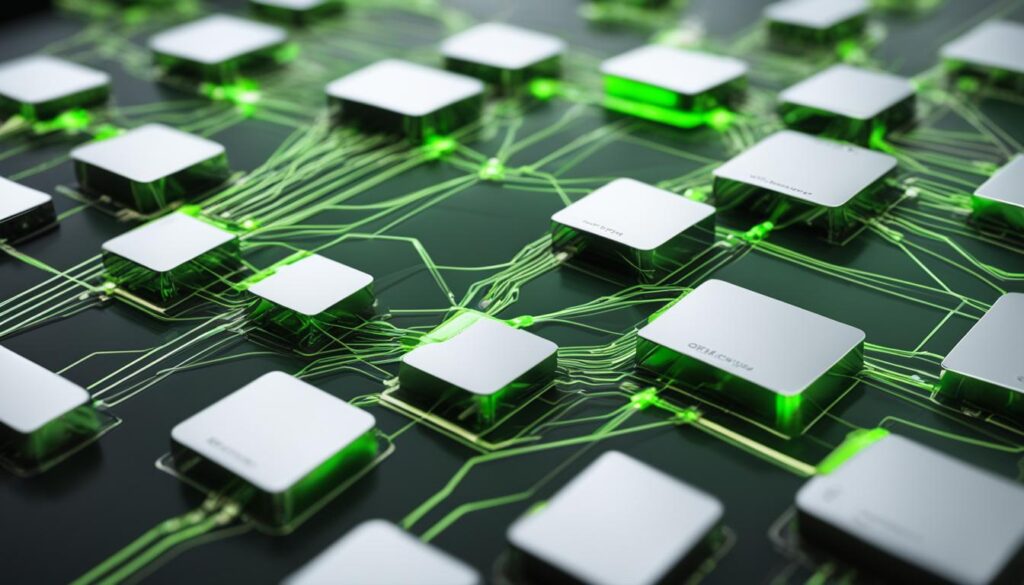
Identifying Ampak devices is important in understanding which devices are connected to your network. It helps you ensure compatibility and manage your network effectively.
Example: Ampak Device Identification
| Device Name | IP Address | MAC Address |
|---|---|---|
| Smart TV | 192.168.1.101 | 00:AB:CD:EF:12:34 |
| Ampak Router | 192.168.1.102 | 00:AB:CD:EF:56:78 |
| Laptop | 192.168.1.103 | 00:AB:CD:EF:90:12 |
In this example, we have a connected Ampak Router with the IP address 192.168.1.102 and MAC address 00:AB:CD:EF:56:78. By noting the IP and MAC addresses and comparing them to the connected devices, we can easily identify the Ampak Router as an Ampak device.
Accurately identifying Ampak devices on your network is essential for managing device compatibility and maintaining network security.
Dealing with Unknown Ampak Devices on Your Network
If you notice an Ampak device on your network but do not own any Ampak devices, it could be a sign of an unauthorized device impersonating Ampak and potentially compromising your network security. In such situations, taking immediate action to protect your network and personal information is essential.
Also Read: Discover What is Hydro Chill Technology Now
Recommended Actions
- Change your Wi-Fi password: Updating your Wi-Fi password can prevent unauthorized devices from connecting to your network. Choose a unique password that combines letters, numbers, and special characters to enhance security.
- Utilize MAC address filtering: MAC address filtering lets you control which devices can connect to your network. You can either allow the listing of specific devices you trust or block the suspicious Ampak device to restrict its access.
- Disable WPS (Wi-Fi Protected Setup): Disabling WPS on your router prevents unauthenticated devices from easily accessing your network. This adds an extra layer of security to protect your network from potential breaches.
By implementing these measures, you can significantly reduce the risk of unauthorized access and ensure your network’s and connected devices’ safety.
| Action | Description |
|---|---|
| Change Wi-Fi password | Update your Wi-Fi password to prevent unauthorized devices from connecting to your network. |
| MAC address filtering | Control network connectivity by allowing or blocking specific devices based on their MAC addresses. |
| Disable WPS | Turn off WPS on your router to prevent unauthenticated devices from accessing your network. |

Enhancing Network Security
Regarding network security, protecting your home network is of utmost importance. By implementing the following measures, you can ensure the safety of your network and safeguard your personal information.
Regularly Scan Your Home Network
To proactively identify any unknown or unauthorized devices on your network, it is crucial to scan your home network regularly. By doing so, you can detect any suspicious activity and take appropriate action to protect your network.
Update Wi-Fi SSID and Password
Updating your Wi-Fi SSID (Service Set Identifier) and changing your Wi-Fi password to a strong and unique one effectively enhances your network’s security. Combining uppercase and lowercase letters, numbers, and special characters allows you to create a robust password that is difficult for hackers to crack.
Enable New Device Approval Feature
If available, enabling the New Device Approval feature can add a layer of security to your network. With this feature, you can manually approve new devices before they can connect to your network, ensuring that only authorized devices are granted access.
Disable WPS (Wi-Fi Protected Setup)
Disabling WPS through your router’s admin console can prevent unauthenticated devices from easily connecting to your network.
WPS is a convenient feature for quickly connecting devices to your network, but hackers can exploit it. Disabling it eliminates a potential vulnerability and enhances your network’s security.
Implementing these measures will strengthen your network security, providing peace of mind and protecting your home network from potential threats.
| Measures to Enhance Network Security |
|---|
| Regularly scan your home network for unknown or unauthorized devices |
| Update Wi-Fi SSID and password to a strong and unique one |
| Enable New Device Approval feature to manually approve new devices |
| Disable WPS through your router’s admin console |

Importance of Home Network Security
Ensuring the security of your home network is crucial in protecting your personal information and preventing unauthorized access. With the increasing number of connected devices, securing your network and devices from potential threats is important.
Implement Strong Passwords
One simplest yet most effective way to enhance home network security is by setting strong passwords for your network devices. Avoid using easily guessable passwords such as “password” or “123456,” and opt for a combination of uppercase and lowercase letters, numbers, and special characters.
Keep Devices Updated
Regularly updating the firmware of your network devices is essential for maintaining their security. Manufacturers often release updates to address known vulnerabilities and improve device performance. Stay updated with the latest firmware releases and apply updates as soon as they become available.
Monitor for Unknown Devices
Regularly monitor the connected devices on your network to ensure that only authorized devices are accessing it. Look for any unknown or unfamiliar devices in your network’s client list. If you identify any devices you do not recognize, investigate further to determine if they pose a potential security risk.
Home Network Security Checklist
| Security Measure | Description |
|---|---|
| Set Strong Passwords | Create unique and complex passwords for your network devices to prevent unauthorized access. |
| Keep Devices Updated | Regularly update the firmware of your network devices to patch vulnerabilities and improve security. |
| Monitor for Unknown Devices | Regularly check for unfamiliar devices on your network and investigate any potential security risks. |
“Securing your home network is like building a strong fortress to protect your valuable data and personal information.”

By implementing these home network security measures, you can safeguard your network and devices from potential threats, keeping your personal information and privacy intact. Remember, maintaining a secure home network is an ongoing process that requires diligence and proactive measures.
Seek Expert Advice
If you are still unsure about the devices connected to your network or need further assistance in securing your network, consider seeking advice from network security professionals or joining community forums where you can get guidance from experts and fellow users who have faced similar situations.
Expert network advice can provide personalized recommendations based on your specific network setup. They can help you identify potential vulnerabilities and suggest effective strategies to strengthen your network security.
Also Read: Should You Enable Intel Adaptive Boost Tech?
Additionally, professional network security assistance can offer comprehensive solutions to address network security concerns. These experts have the knowledge and experience to guide you through securing your network and ensuring your devices and data are protected from potential threats.
By consulting with experts and seeking professional assistance, you gain access to valuable insights and tailored recommendations that can significantly enhance the security of your network.
Remember, investing in expert guidance and professional assistance is investing in your network and devices’ long-term security and protection.
Conclusion
In conclusion, Ampak is a multimedia company known for manufacturing various telecommunication devices. Many manufacturers incorporate Ampak technology in their network-enabled devices, so you may see the name “AMPAK” on your list of connected devices.
If you are using Ampak devices, this is perfectly normal and indicates that your devices are either powered by Ampak or manufactured by the company.
However, if you do not have any Ampak devices but notice an Ampak device on your network, it is crucial to prioritize network security.
To ensure the safety of your network, consider taking the following steps: change your Wi-Fi password to prevent unauthorized access, use MAC address filtering to actively manage network connectivity, and disable WPS (Wi-Fi Protected Setup) on your router to prevent unauthenticated devices from gaining access.
By implementing these security measures, you can enhance the protection of your home network and safeguard your devices from potential threats.
It is essential to regularly monitor your network, identify any unknown devices, and maintain a secure environment for your personal information and online activities.
FAQ
What devices use Ampak technology?
Ampak technology is used in various telecommunication devices, including HDMI-based devices, wireless SiP, access points, Wi-Fi modules, TOcan packages, and routers.
Why do I see the name “AMPAK” on my list of connected devices?
The presence of Ampak devices on your network indicates that your devices are powered by Ampak or manufactured by the company. Many manufacturers use Ampak solutions in their devices, which is why you may see the name “AMPAK” on the list of connected devices.
How can I identify an Ampak device on my network?
To identify an Ampak device, you can note down the IP and MAC addresses of the device and compare them to the connected devices on your network. If the IP and MAC addresses match with any devices on your network, it indicates that the device is an Ampak device. It is common for devices to be listed by the manufacturer’s name in the connected client list of your network.
What should I do if I see an Ampak device on my network but I am not using any Ampak devices?
If you see an Ampak device on your network but are not using any Ampak devices, there is a possibility that an unauthorized device is impersonating Ampak and may have breached your network. In such cases, it is recommended to change your Wi-Fi password, use MAC address filtering to blocklist the suspicious Ampak device, and disable WPS (Wi-Fi Protected Setup) on your router to prevent unauthenticated devices from accessing your network.
How can I enhance the security of my home network?
To enhance the security of your home network, you can regularly scan your network for unknown or unauthorized devices, update your Wi-Fi SSID and password to a strong and unique one, enable New Device Approval feature if available, and disable WPS through your router’s admin console to prevent unauthenticated devices from easily connecting to your network.
Why is home network security important?
Ensuring the security of your home network is crucial in protecting your personal information and preventing unauthorized access. With the increasing number of connected devices, it is essential to take steps to secure your network and devices from potential threats.
Where can I seek expert advice on network security?
If you are unsure about the devices connected to your network or need further assistance in securing your network, consider seeking advice from network security professionals or joining community forums where you can get guidance from experts and fellow users who have faced similar situations. They can provide personalized advice and help you address any network security concerns.




