Teaching beginners about information technology can be an enriching and rewarding experience. But where do you start? How do you teach a beginner information technology? In this guide, we will explore the fundamentals of teaching IT basics to beginners and provide valuable tips and resources for effective instruction.
When it comes to teaching beginner IT skills, it’s important to break down complex concepts into manageable chunks. By starting with the basics, you can build a strong foundation for beginners to build upon as they progress in their IT education. Whether you’re an educator, instructor, or someone simply looking to teach a beginner information technology, this guide will equip you with the knowledge and strategies to help beginners succeed.
Contents
- 1 Getting Started with Your First Computer
- 2 Exploring Types of Computers and Operating Systems
- 3 Computer Maintenance and Security
- 4 Thinking Like a Programmer: Introduction to Programming Concepts
- 5 Conclusion
- 6 FAQ
- 6.1 How do I turn on a computer?
- 6.2 How do I use a keyboard and mouse?
- 6.3 How do I navigate the desktop?
- 6.4 What are icons, buttons, and menus?
- 6.5 What are the different types of computers and operating systems?
- 6.6 How do I set up a desktop computer and connect to the internet?
- 6.7 What are applications and how do I understand them?
- 6.8 What is cloud computing?
- 6.9 How do I clean and protect my computer?
- 6.10 How do I create a safe workspace and ensure internet safety?
- 6.11 What are spam and phishing threats and how do I avoid them?
- 6.12 What is programming and how do I think like a programmer?
- 6.13 Where can I find beginner-friendly resources for learning IT?
- 7 Source Links
Key Takeaways:
- Teaching IT basics to beginners can be an enriching and rewarding experience.
- Start with the fundamentals and break down complex concepts into manageable chunks.
- Provide valuable tips and resources to support effective instruction.
- Build a strong foundation for beginners to progress in their IT education.
- Equip educators and instructors with the knowledge and strategies to help beginners succeed.
Getting Started with Your First Computer
One of the first steps in teaching IT to beginners is familiarizing them with their first computer. This section will cover topics such as turning on a computer, using the keyboard and mouse, navigating the desktop, and understanding icons, buttons, and menus. By providing a solid foundation in computer basics, beginners can gain the confidence to explore further IT skills.
When introducing beginners to their first computer, it’s essential to start with the basics. Begin by teaching them how to turn on the computer. Show them where the power button is located and explain the process of pressing it to start the machine.
Next, guide beginners through using the keyboard and mouse effectively. Explain the different keys and their functions, such as the letters, numbers, and special characters. Demonstrate how to use the mouse to move the cursor on the screen and click on different items.
Once they are comfortable with the keyboard and mouse, help beginners navigate the desktop. Teach them how to find and open applications, files, and folders. Explain the concept of the desktop as a workspace and the importance of organizing files in folders for easy access.
Furthermore, emphasize the significance of icons, buttons, and menus. Show beginners how to recognize and interact with different icons and buttons on the computer screen. Teach them how to access menus and understand their options when using various applications.
Remember, patience and encouragement are key when teaching beginners how to use their first computer. Offer hands-on practice opportunities and provide clear instructions. By building a strong foundation in computer basics, beginners will feel empowered to explore further IT skills and continue their learning journey.
Tips for Teaching IT Basics to Beginners
- Break down complex concepts into simple, easy-to-understand explanations.
- Provide hands-on activities and practice exercises to reinforce learning.
- Use visual aids, such as diagrams or screenshots, to enhance understanding.
- Encourage questions and create a comfortable learning environment.
- Offer additional resources and references for self-study and exploration.
“Learning how to use a computer is like learning how to drive a car. It may feel overwhelming at first, but with practice and guidance, you’ll soon become comfortable and confident.” – Sarah Johnson, IT Educator
Exploring Types of Computers and Operating Systems
When it comes to entering the world of information technology, beginners must familiarize themselves with the different types of computers and operating systems available. Understanding these options will empower individuals to make informed decisions while choosing the right technology for their needs.
Types of Computers
Let’s start by exploring the various types of computers:
| Type of Computer | Description |
|---|---|
| Desktop Computers | Designed for use on a desk or workstation, desktop computers provide high performance and flexibility. They typically have larger screens and more storage options compared to other types. |
| Laptops | Portable and compact, laptops are suitable for individuals who require mobility. They come with built-in screens, keyboards, and touchpads, making them convenient for on-the-go use. |
| Mobile Devices | Including smartphones and tablets, mobile devices offer excellent portability and connectivity. They are perfect for communication, browsing, and accessing a wide range of applications. |
Operating Systems
Now, let’s delve into the popular operating systems:
| Operating System | Description |
|---|---|
| Windows | Developed by Microsoft, Windows is a widely used operating system known for its user-friendly interface and compatibility with a vast range of software. |
| macOS | Exclusive to Apple devices, macOS offers a seamless user experience, intuitive design, and robust security features. It is especially popular among creative professionals. |
By familiarizing yourself with the different types of computers and operating systems, you will gain the knowledge to choose the technology that suits your needs and preferences. Whether it’s a desktop computer running Windows or a sleek MacBook with macOS, understanding these concepts will set you on the path to IT success.

| Applications | Benefits |
|---|---|
| Word Processing | Create and edit documents |
| Spreadsheets | Analyze data and perform calculations |
| Web Browsers | Explore websites and search for information |
| Photo Editing | Enhance and manipulate images |
Table: Common types of applications and their benefits.
Computer Maintenance and Security
Teaching beginners about computer maintenance and security is crucial for their long-term success with technology. In this section, we will cover various topics to ensure that beginners develop good habits and protect their computers and data from potential risks. By instilling these practices early on, beginners can confidently navigate the digital world.
Cleaning and Protecting Your Computer
One of the first steps in computer maintenance is keeping your device clean and free from dust and debris. Regularly clean your keyboard, monitor, and CPU to prevent buildup and maintain optimal performance. Additionally, installing reliable antivirus and anti-malware software is essential to protect against malicious threats and viruses.
Creating a Safe Workspace
Creating a safe and ergonomic workspace is vital for both your comfort and productivity. Position your monitor at eye level, maintain proper posture, and invest in an ergonomic chair and keyboard. These simple adjustments can reduce the risk of musculoskeletal disorders and enhance your overall computing experience.
Understanding Internet Safety and Browser Security Features
As beginners, it’s important to understand the basics of internet safety and browser security features. Use strong, unique passwords for your online accounts and avoid sharing personal information on unsecured websites. Additionally, familiarize yourself with browser security settings and enable features such as pop-up blockers and privacy modes to protect your online activities.
Recognizing and Avoiding Spam and Phishing Threats
Spam and phishing threats are common in the digital landscape, and beginners must learn to recognize and avoid them. Be cautious when opening email attachments or links from unfamiliar or suspicious sources. Always verify the authenticity of emails requesting personal information or claiming urgent actions, as these may be phishing attempts to steal your sensitive data.
Remember, your computer’s security is in your hands. Stay vigilant and follow these best practices to safeguard your digital life.

In this section, we explored the importance of computer maintenance and security for beginners in their IT journey. By cleaning and protecting their computers, creating a safe workspace, understanding internet safety, and recognizing and avoiding spam and phishing threats, beginners can ensure a secure and efficient computing experience. Stay tuned for the next section, where we dive into the exciting world of programming concepts for beginners.
Thinking Like a Programmer: Introduction to Programming Concepts
Teaching information technology to beginners goes beyond simply introducing them to basic computer skills. While not directly focused on beginner IT training, familiarizing beginners with programming concepts can greatly enhance their overall IT education and beginner IT skills. In this section, we will explore the foundational concepts of programming and how it can help beginners develop critical thinking and problem-solving abilities.
Understanding how a computer works: Before diving into programming, it is essential for beginners to have a basic understanding of how a computer functions. They should grasp concepts such as input, processing, output, and storage. By comprehending the internal workings of a computer, beginners can better appreciate the role of programming in controlling these processes.
What is a program? At its core, a program is a set of instructions that tells a computer what to do. It is a sequence of commands designed to solve a specific problem or perform a particular task. By introducing beginners to the concept of programs, they can understand how code is written and executed, laying the foundation for more advanced programming languages.
Thinking like a programmer: Programming requires a unique mindset that emphasizes logical thinking and problem-solving. Beginners need to develop the ability to break down complex problems into smaller, more manageable parts and systematically devise solutions. This way of thinking encourages creativity and analytical skills, which are invaluable in the IT field.
“Coding is not just about writing code; it’s about thinking and solving problems.”
Programming Languages for Beginners
When teaching programming concepts to beginners, it is important to choose beginner-friendly programming languages. These languages have simpler syntax and concepts, making it easier for beginners to understand and apply them. Here are some popular programming languages suitable for beginners:
| Language | Difficulty Level | Applications |
|---|---|---|
| Python | Easy | Web development, data analysis, artificial intelligence |
| JavaScript | Easy to intermediate | Web development, interactive websites |
| Scratch | Easy | Visual programming, game development |
These beginner-friendly programming languages provide an excellent starting point for beginners to learn essential programming skills. With proper guidance and beginner-focused resources, beginners can gain confidence in their programming abilities and lay a solid foundation for further IT education.
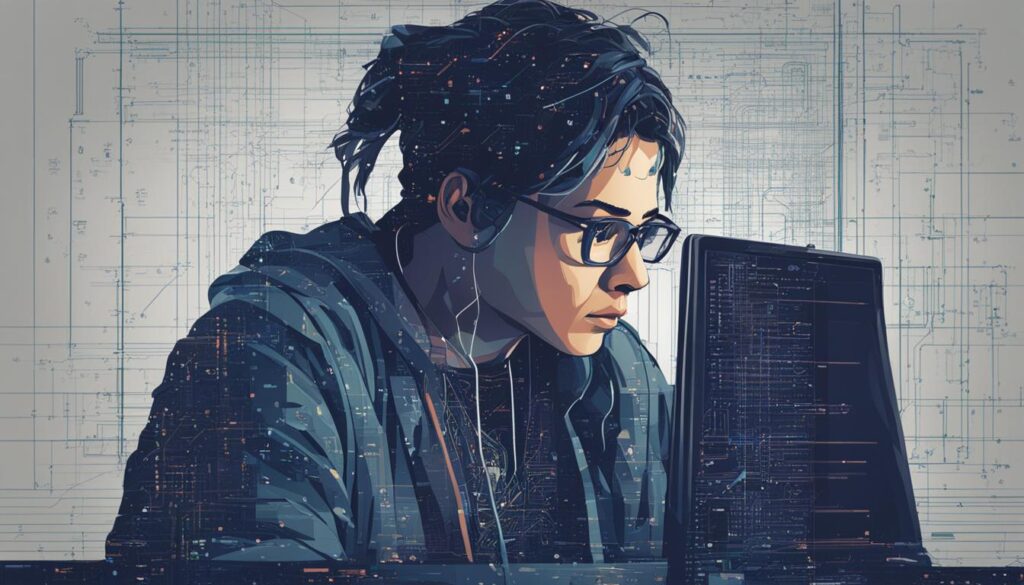
By introducing programming concepts to beginners, educators can empower them with critical thinking, problem-solving abilities, and a deeper understanding of technology. These beginner-friendly IT courses provide the necessary foundation for beginners to dive into more advanced IT skills and pursue rewarding careers in the IT industry.
Conclusion
Teaching information technology to beginners is a rewarding journey that requires patience and effective instruction. By utilizing beginner-friendly resources and following the steps outlined in this guide, you can create a supportive and engaging learning environment for your students. From beginner IT training courses to hands-on activities, there are various avenues to empower beginners with the necessary IT skills and knowledge.
During the IT education for beginners, it is crucial to start with the basics, such as getting acquainted with a computer and its components. By providing a solid foundation in computer literacy, beginners can gain confidence in navigating the digital landscape.
Furthermore, introducing beginners to different types of computers, operating systems, applications, and the internet will broaden their understanding of the vast IT landscape. This knowledge will equip them to make informed decisions about the technology they choose to utilize in their day-to-day lives.
Lastly, emphasizing computer maintenance and security topics will instill good habits in beginners, ensuring their long-term success with technology. By teaching them about data protection, internet safety, and recognizing potential threats, beginners will be better equipped to safeguard their computers and personal information.
In conclusion, by following the guidance provided in this guide, you can successfully navigate the world of beginner IT training. Empower your students with the necessary skills and knowledge to thrive in today’s digital age. Remember, with the right approach and dedication, anyone can become proficient in IT.
FAQ
How do I turn on a computer?
To turn on a computer, locate the power button, usually found on the front or back of the computer’s case, and press it. The computer will boot up and load the operating system.
How do I use a keyboard and mouse?
The keyboard is used for typing, while the mouse is used for navigating and interacting with the computer. To use the keyboard, simply press the keys corresponding to the letters or symbols you want to input. To use the mouse, move it across a flat surface to move the cursor on the screen, and press the primary button (usually the left button) to select or interact with items.
The desktop is the main screen of your computer where you can see icons representing files, folders, and applications. You can navigate the desktop by moving the mouse cursor and clicking on the icons to open them. You can also use the keyboard arrow keys and the Enter key to navigate and open items.
Icons are small graphical representations of files, folders, or applications on your computer. Buttons are clickable areas on the screen that perform specific actions when clicked. Menus are lists of options that appear when you click on a button or a menu bar, allowing you to access different functions or features.
What are the different types of computers and operating systems?
There are various types of computers, including desktop computers, laptops, and mobile devices like smartphones and tablets. Popular operating systems include Windows, macOS, and Linux. Each type of computer and operating system has its own features and benefits.
How do I set up a desktop computer and connect to the internet?
Setting up a desktop computer involves connecting all the necessary cables, such as the power cord, monitor cable, keyboard, and mouse. To connect to the internet, you need to have an internet service provider and a modem or router. You can then connect your computer to the modem or router using an Ethernet cable or by connecting to a Wi-Fi network.
What are applications and how do I understand them?
Applications, also known as programs or software, are designed to perform specific tasks on your computer. Examples of applications include word processors, web browsers, and photo editing software. To understand applications, you can think of them as tools that help you accomplish different tasks, just like you would use different tools for various purposes in real life.
What is cloud computing?
Cloud computing refers to the use of remote servers hosted on the internet to store, manage, and process data. Instead of relying solely on your computer’s storage and processing power, cloud computing allows you to access and use resources from remote servers, making it easier to store and access your data from anywhere with an internet connection.
How do I clean and protect my computer?
To clean your computer, use compressed air to remove dust from the keyboard, vents, and fans. You can also use a soft cloth moistened with rubbing alcohol to clean the exterior surfaces. To protect your computer, install and regularly update antivirus software, enable firewall protection, and be cautious when downloading and installing software from the internet.
How do I create a safe workspace and ensure internet safety?
To create a safe workspace, ensure proper ergonomics by positioning your monitor at eye level, using an ergonomic keyboard and mouse, and maintaining good posture. To ensure internet safety, use strong and unique passwords, be wary of suspicious emails or links, and keep your computer’s operating system and applications up to date with the latest security patches.
What are spam and phishing threats and how do I avoid them?
Spam refers to unsolicited and unwanted emails, often promoting scams or advertising. Phishing threats involve fraudulent attempts to deceive users into revealing sensitive information, such as passwords or credit card details. To avoid these threats, be cautious of suspicious emails, avoid clicking on unknown links or downloading attachments from untrusted sources, and regularly educate yourself on common phishing techniques.
What is programming and how do I think like a programmer?
Programming involves writing instructions that tell a computer what to do. To think like a programmer, you need to break down complex problems into smaller, manageable parts, develop logical thinking and problem-solving skills, and learn programming languages and concepts. It’s about understanding how a computer processes information and using that knowledge to create solutions.
Where can I find beginner-friendly resources for learning IT?
There are many online platforms and courses that offer beginner-friendly resources for learning IT. Some popular options include Codecademy, Udemy, Coursera, and Khan Academy. Additionally, you can find educational websites, forums, and tutorial videos that provide valuable insights and guidance for beginners.




