In the world of information technology (IT), cables are the lifeline that connects and powers our digital world. Whether it’s for network connectivity, data transfer, or infrastructure setup, cables are an essential component that keeps everything running smoothly. In this article, we will delve into the different types of cables used in IT, their uses, and the importance of proper cable management and installation.
Contents
- 1 Types of Cables Used in Networks
- 2 Unshielded Twisted Pair (UTP) Cable
- 3 Coaxial Cable
- 4 Fiber Optic Cable
- 5 Cable Installation Guides
- 6 Conclusion
- 7 FAQ
- 7.1 What are IT cables used for?
- 7.2 What are the different types of cables used in networks?
- 7.3 What is Unshielded Twisted Pair (UTP) cable?
- 7.4 What are the categories of UTP cable?
- 7.5 What is the standard connector for UTP cable?
- 7.6 What is coaxial cable used for?
- 7.7 What are the different types of coaxial cables?
- 7.8 What is the most common connector used with coaxial cables?
- 7.9 What is fiber optic cable used for?
- 7.10 What are the different types of fiber optic cables?
- 7.11 What should be considered during cable installation?
- 7.12 Why is cable management important?
- 8 Source Links
Key Takeaways:
- Cables are crucial in information technology, enabling connectivity and data transfer.
- Proper cable management and installation are essential for efficient network performance.
- There are various types of cables used in IT, such as network cables, data cables, fiber optic cables, and ethernet cables.
- Understanding the characteristics and uses of different cables is vital for building and maintaining a successful network infrastructure.
- By implementing effective cable solutions and infrastructure, businesses can ensure reliable connectivity in the digital age.
Types of Cables Used in Networks
When it comes to building a reliable and efficient network, choosing the right cables is crucial. There are several types of cables commonly used in networks, each with its own characteristics and purpose. Let’s take a closer look at the different types:
1. Network Cables
Network cables play a vital role in connecting devices within a local area network (LAN). Two common types of network cables are:
- Unshielded Twisted Pair (UTP) cables: These cables, also known as Ethernet cables, are widely used for LAN connections. They deliver data through twisted pairs of wires and come in various categories like Cat5e, Cat6, and Cat6a.
- Shielded Twisted Pair (STP) cables: These cables offer extra protection against electromagnetic interference. They are commonly used in environments where noise reduction is critical, such as industrial settings.
2. Data Cables
Data cables are primarily used for transmitting television or telephone communication data. One popular type of data cable is coaxial cable:
“Coaxial cables provide reliable data transmission for television and telephone signals. They consist of a central conductor surrounded by a dielectric insulator, a metallic shield, and a plastic jacket. Coaxial cables come in different variations, including thin coaxial (10Base2) and thick coaxial (10Base5), which have varying segment lengths.”
3. Fiber Optic Cables
Fiber optic cables are known for their high-speed and long-distance data transmission capabilities. They use light particles to carry data instead of electrical signals. There are two common types of fiber optic cables:
“Single mode fiber optic cables: These cables are designed for long-distance transmission and are ideal for applications that require high data capacity over greater distances.”
“Multimode fiber optic cables: These cables offer greater bandwidth and are suitable for shorter distance transmissions within a network.”
Fiber optic cables are widely used in industries where speed and reliability are paramount, such as telecommunications and data centers.
4. Ethernet Cables
Ethernet cables are widely used for high-speed data transfer, especially in networking and internet connections. Some commonly used types of ethernet cables include Cat5e, Cat6, and Cat6a. These cables are essential for connecting devices to a network and ensuring fast and stable data transmission.
Now that you have a better understanding of the different types of cables used in networks, you can make informed decisions when setting up or upgrading your network infrastructure. Each type of cable has its own advantages and use cases, so choose the one that best suits your specific needs.
Unshielded Twisted Pair (UTP) Cable
Unshielded twisted pair (UTP) cable is a widely used type of cable in networking. It is composed of four pairs of wires enclosed in a protective jacket. Each pair of wires is twisted together to minimize interference, making UTP cable an excellent choice for data transmission.
UTP cable comes in different categories, each with its own speed and performance ratings. The most common categories are Cat5e, Cat6, and Cat6a. Cat5e offers speeds up to 1000 Mbps and is suitable for most Ethernet applications. Cat6 provides higher performance and supports speeds up to 10 Gbps. Cat6a, on the other hand, is designed for enhanced performance and can handle speeds up to 10 Gbps over longer distances.
The RJ-45 connector is the standard connector used with UTP cable. It follows a standardized design and allows for easy connection and disconnection of wires. The RJ-45 connector is widely recognized and compatible with various networking devices.
Whether you’re setting up a small home network or a large-scale enterprise network, UTP cable with its twisted pair cabling, multiple categories, and standard RJ-45 connector, provides a reliable and versatile solution for your networking needs.
Benefits of UTP Cable:
- Cost-effective solution for networking needs
- Easy to install and maintain
- Reduces interference for reliable data transmission
- Compatible with various networking devices
- Multiple categories to suit different bandwidth requirements
Comparison of UTP Cable Categories:
| Category | Maximum Bandwidth | Maximum Speed | Applications |
|---|---|---|---|
| Cat5e | 100 MHz | Up to 1000 Mbps | Home networks, small businesses |
| Cat6 | 250 MHz | Up to 10 Gbps | Medium to large networks, data centers |
| Cat6a | 500 MHz | Up to 10 Gbps | High-performance networks, long-distance connections |
With the flexibility and reliability of UTP cable, you can build a robust network infrastructure that meets your specific requirements. Whether it’s for home use, office connectivity, or data centers, UTP cable delivers the performance and versatility needed for seamless data transmission.

A visual representation of UTP cable (image for illustrative purposes only).
Coaxial Cable
Coaxial cable is an essential component for transmitting data in television and telephone communication. It consists of several layers that work together to ensure efficient data transfer.
The main components of a coaxial cable include:
- A central copper conductor, which carries the electrical signals.
- A dielectric insulator, which separates the conductor from the shield.
- A metallic shield, which protects the signal from interference.
- A plastic jacket, which provides additional protection and durability.
There are different types of coaxial cables available, each designed for specific applications. Two common types are thin coaxial (10Base2) and thick coaxial (10Base5).
| Type of Coaxial Cable | Description | Maximum Segment Length |
|---|---|---|
| Thin Coaxial (10Base2) | Used for shorter distance connections | 185 meters (607 feet) |
| Thick Coaxial (10Base5) | Used for longer distance connections | 500 meters (1640 feet) |
The BNC connector, or Bayonet Neill-Concelman connector, is the most common type of connector used with coaxial cables. It provides a secure and reliable connection, ensuring minimal signal loss.
Overall, coaxial cables are a reliable and widely used option for transmitting data in various communication systems. Their versatility and durability make them a popular choice in both residential and commercial settings.

Fiber Optic Cable
Fiber optic cable is a crucial component in modern networks, enabling high-speed and long-distance data transmission. Unlike traditional copper cables, fiber optic cables utilize light particles to transmit data, ensuring immunity to electrical interference and providing superior performance.
Composed of a center glass core surrounded by protective layers, fiber optic cables offer exceptional data transfer capabilities. The glass core acts as a conduit for the light signals, ensuring minimal signal loss and maximizing transmission efficiency.
There are two common types of fiber cables: single mode fiber (SMF) and multimode fiber (MMF). Each type is designed to meet specific network requirements.
Single mode fiber (SMF) is ideal for long-distance transmission. Due to its smaller core size, SMF allows for a single light signal to travel in a straight line, minimizing signal degradation and enabling transmission over greater distances. This makes it suitable for applications such as long-haul telecommunications and data centers.
Multimode fiber (MMF) is better suited for shorter distances. With a larger core size, MMF allows for multiple light signals to travel through the fiber, resulting in greater bandwidth. This makes it suitable for applications such as local area networks (LANs) and short-range connections.
When choosing between SMF and MMF, it’s essential to consider factors such as the required transmission distance, network bandwidth, and budgetary constraints.
Overall, fiber optic cables provide reliable and efficient data transmission, making them a preferred choice in modern network infrastructures. Their ability to deliver high speeds and long-distance connectivity ensures seamless communication and supports the growing demands of today’s technology-driven world.

| Key Features | Single Mode Fiber (SMF) | Multimode Fiber (MMF) |
|---|---|---|
| Core Size | Smaller | Larger |
| Transmission Distance | Long-distance | Shorter distances |
| Bandwidth | Lower | Higher |
| Applications | Long-haul telecommunications, data centers | Local area networks (LANs), short-range connections |
Cable Installation Guides
Proper cable installation is crucial for maintaining a reliable network infrastructure. By following guidelines and best practices for cable installation, you can ensure smooth operations and minimize potential issues. Here are some essential tips for cable installation and management:
Leave Sufficient Slack
When installing cables, it’s important to leave sufficient slack or extra length at both ends. This allows for flexibility and future adjustments without putting strain on the cables. Avoid tightly pulling or stretching the cables to prevent damage to the connectors or the wires.
Test Connections
After the cable installation is complete, it’s crucial to test the connections to ensure proper functionality. Use suitable testing tools to check for continuity, signal strength, and any potential signal loss. This step helps identify any issues or faulty connections early on, allowing for quick troubleshooting and resolution.
Avoid Electrical Interference
Electrical devices can generate electromagnetic interference (EMI) that can negatively affect cable performance. When installing cables, try to keep them away from potential sources of interference, such as power cables, electrical panels, or machinery. This helps minimize the risk of signal distortion or disruptions.
Use Cable Protectors
If you need to run cables across floors or areas with foot traffic, it’s essential to use cable protectors. These are specially designed covers or channels that keep the cables safe from accidental damage, tripping hazards, or crushing. Cable protectors ensure the cables are securely in place while maintaining a neat and organized appearance.
Label Cables
Proper cable labeling is essential for easy identification and maintenance. Use labels or tags to identify each cable’s purpose, destination, or any other necessary information. This helps in troubleshooting, quick identification during repairs or upgrades, and prevents accidental disconnections or confusion.
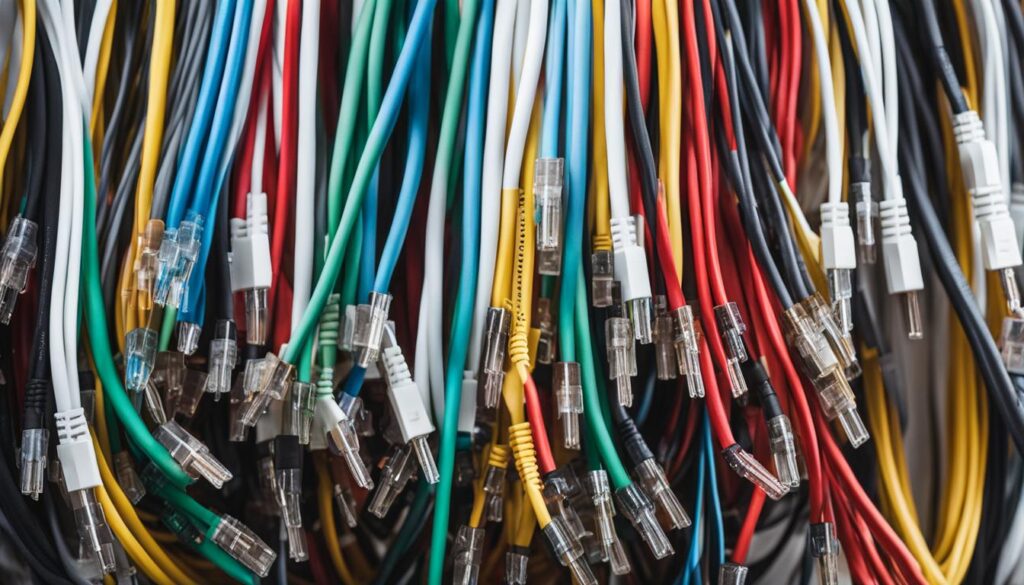
Proper cable management is also crucial to ensure an organized and efficient network. Implementing cable management solutions, such as cable trays, racks, or ties, helps keep cables neatly arranged, reduces clutter, and improves airflow. This minimizes the risk of cable damage, eases maintenance tasks, and enhances overall network performance.
Following these cable installation guides and adopting effective cable management practices will contribute to a well-structured and reliable network infrastructure. It ensures optimal performance, reduces downtime, and allows for easier troubleshooting and scalability in the future.
Conclusion
Cables are indispensable in the world of information technology, serving as the lifeline between devices and facilitating seamless data transfer and connectivity in networks. With a clear understanding of the various cable types and their specific applications, businesses can lay the foundation for efficient and reliable IT infrastructure.
Proper cable installation and management are paramount in ensuring optimal network performance. Following guidelines and best practices such as leaving adequate slack, thorough testing of connections, mitigating interference from electrical devices, implementing cable protectors, and labeling cables for easy identification are crucial steps in maintaining a robust cable infrastructure.
By implementing effective cable solutions and investing in a well-structured cable infrastructure, businesses can enhance their connectivity, productivity, and efficiency in today’s digital age. With a reliable network in place, organizations can enjoy uninterrupted operations, seamless communication, and efficient data transfer, driving their success in the fiercely competitive business landscape.
FAQ
What are IT cables used for?
IT cables are used for transferring data between network devices in an information technology network.
What are the different types of cables used in networks?
The different types of cables used in networks include network cables, data cables, fiber optic cables, and ethernet cables.
What is Unshielded Twisted Pair (UTP) cable?
UTP cable is one of the most popular types of cables used in networks. It consists of four pairs of wires twisted together to reduce interference.
What are the categories of UTP cable?
UTP cable comes in different categories, including Cat5e, Cat6, and Cat6a, each with its own speed and performance ratings.
What is the standard connector for UTP cable?
The standard connector for UTP cable is an RJ-45 connector, which follows a standard design for connecting wires.
What is coaxial cable used for?
Coaxial cable is often used for television or telephone communication data transmission.
What are the different types of coaxial cables?
There are different types of coaxial cables, including thin coaxial (10Base2) and thick coaxial (10Base5), which have different maximum segment lengths.
What is the most common connector used with coaxial cables?
The most common connector used with coaxial cables is the BNC connector.
What is fiber optic cable used for?
Fiber optic cable is used for high-speed and long-distance data transmission.
What are the different types of fiber optic cables?
The different types of fiber optic cables include single mode fiber, which provides longer distance transmission, and multimode fiber, which offers greater bandwidth.
What should be considered during cable installation?
During cable installation, it is important to leave sufficient slack, test connections, avoid interference from electrical devices, use cable protectors when running cables across floors, and label cables for easy identification.
Why is cable management important?
Proper cable management is important to ensure an organized and efficient network infrastructure.




